| How to connect to the Internet Using Windows
2000 |
 |
- Operating System(s): Windows 2000
- Application: Microsoft Dial-Up Networking
- Application Version(s): 4.0
|
| Follow the
steps below to connect to the Internet using Windows
2000. |
| How to connect to the Internet Using Windows
2000 |
- Click the Start button, click Settings, and choose
Control Panel.
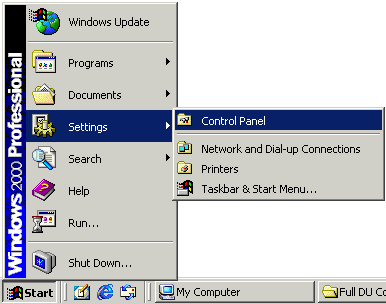
- Double-click the Network and Dial-up Connections icon.
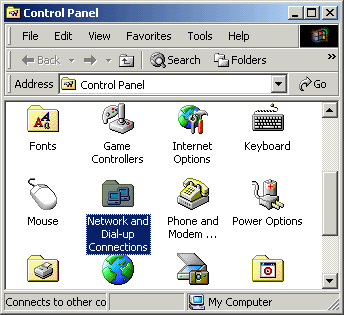
- Click the AztecaNet icon with your right mouse button, then
choose Create Shortcut.
Note: Your connection may be named
something different. Right-click on the icon you use to connect to the
Internet
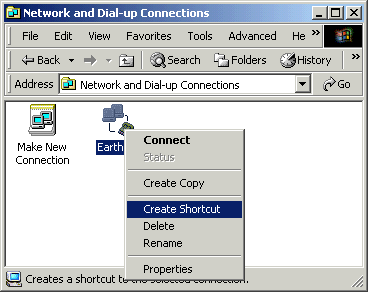
- Click the Yes button.
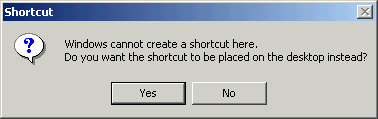
- Go to the Windows Desktop.
- Double-click the Shortcut to AztecaNet icon.

- In the User name field, type your email address.
- In the Password field, type your password.
- Check the box next to Save Password if you would like to have
your password saved.
- Click the Dial button.
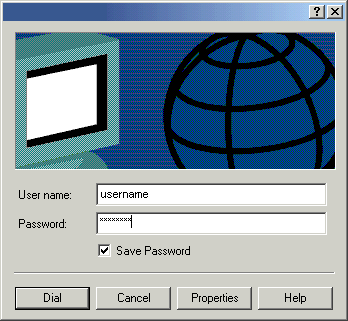
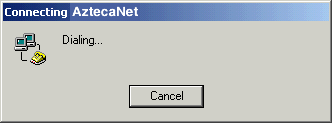
- Click the OK button.
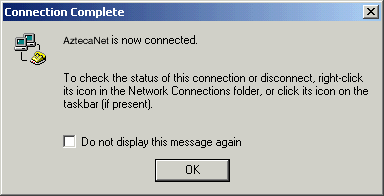
| You have successfully connected to the Internet using
Windows 2000 |
|